Appflow: not just another CI/CD service
Every production mobile app ultimately has a set of recurring tasks around integration, testing, deployment, and long term maintenance. These tasks often must be automated across a team of many developers and app projects. Building a process for these tasks can be incredibly time consuming and require specialized infrastructure experience, but is critical for the success of any serious app project.
Thankfully, teams don’t need to build solutions to these problems themselves, as there are services out there that can help. One such service works directly with your Cordova or Capacitor app to help your team easily perform these tasks. That means consistent builds, deploys on every commit, pushing remote app updates in realtime, and automating app store deployment as part of your mobile CI/CD workflow.

That service is Appflow, and it’s Ionic’s official Mobile DevOps platform. Appflow automates the whole DevOps side of your mobile app project, and is used to power significant apps and development teams across AAA, Burger King/Popeyes, Shipt, and more.
Let’s explore what a Mobile DevOps platform like Appflow is, what Appflow offers, how it differs from traditional CI/CD platforms, and how it’s being used today.
What is Mobile DevOps?
Appflow is known as a Mobile DevOps platform.
Mobile DevOps platforms, of which Appflow is one of the leaders, automate and simplify many continuous integration and delivery tasks, as well as other important mobile app deployment tasks. These platforms handle the heavy lifting so teams can focus on building their unique app, instead of reinventing the wheel.
Those tasks may include:
- Setting up consistent, repeatable mobile build environments so apps can be built on every commit using predictable dev tools and operating systems.
- Building app binaries and artifacts for iOS, Android, and Web
- Running tests and other scripts on every commit to ensure apps stay working
- Connecting to existing GitHub, Gitlab, Bitbucket, and other repos to perform builds on every commit
- Releasing working updates to users in realtime (for web updates), or to the app stores (for binary updates)
- Managing different versions of apps between testers, stakeholders, and production users.
- Not every platform supports all of those features (Appflow does, as we’ll see below), but these are generally the tasks that a Capacitor or Cordova development team will need to perform.
Beyond these tasks, DevOps is all about creating a culture of shipping often, involving stakeholders, and ensuring quality. All of which Mobile DevOps products can help your team embrace.
What is Appflow?
Appflow is the official Mobile DevOps platform built by the Ionic team, focused on bringing powerful Mobile DevOps workflows to hybrid app developers across Capacitor and Cordova whether or not they are using Ionic Framework.
Appflow, first and foremost, is a managed mobile build environment. That means it provides consistent and frequently updated iOS, Android, and web build environments. The Appflow team does the hard work of keeping mobile build tools and operating systems up to date and patched for security issues, whether that means updating to the latest versions of Xcode or the Android SDK, or new versions of macOS and Linux, and a whole lot more.
These builds are done in a highly secure environment, so teams can feel confident in offloading their mobile CI/CD process to Appflow, and on high performance hardware to make builds match the speed of development.
Appflow also manages authentic, legal Mac build hardware for fully automating iOS builds in the cloud, which also benefits developers on Windows machines that wish to build iOS apps but can’t or don’t want to buy Mac hardware.
On top of this environment, Appflow provides some pretty transformative features for hybrid app developers. Namely, the ability to remotely update an app without needing to re-submit to app stores (in a way that is App Store ToS friendly!), as well as publish app binaries directly to the Apple App Store and Google Play Store.
And Appflow can automate that whole process so it triggers on each commit, as well as enable powerful version splitting so testers, stakeholders, and customers can run on different versions of an app.
Can’t we do this with Circle CI, GitHub Actions, or Azure DevOps?
In the CI/CD space, there are generic build services like Circle CI or GitHub Actions, and there are specialized services like Appflow.
The biggest difference between the services is that Circle CI or GitHub Actions merely provide build servers, a way to trigger builds, and hooks for sending those builds elsewhere. They do not provide the tools or pipeline for mobile-specific builds, they do not handle the deployment of your app, and they certainly don’t manage build environments for you.
Here’s a visualization of the differences between the two approaches:

Pic courtesy: ionicframework.com
In theory, teams could build their own Appflow-style pipeline on another generic CI/CD platform like Circle CI or GitHub Actions, but that would require teams orchestrate and keep up to date a very complex chain of tools, operating systems, build environments, app store submission features, remote app deployment, and more. This is guaranteed to take a full team of engineers with a different skillset than the app dev team to build and manage, especially as new mobile and desktop operating systems are released each year.
It’s simply not feasible for the vast majority of teams to take this on in addition to building their apps.
This is why a specialized build service like Appflow stands out in the CI/CD and DevOps space. Beyond simply being a build service, Appflow is a managed mobile build environment that is fully managed by the mobile experts here at Ionic.
Why not both?
Generic CI/CD tools, with their focus on simply triggering builds, are not a direct replacement for Appflow. That means the two can easily be used alongside each other.
In this scenario, a team might have their generic CI/CD tool trigger builds and push code to Appflow, while Appflow manages the hard work of performing mobile builds on managed mobile development infrastructure, while also handling the last mile app update and app store publishing.
This works so well that around 68% of Appflow customers are using Appflow alongside a general purpose CI/CD tool, according to data from the 2020 Ionic Developer Survey.
This delivers the best of both worlds: You get to continue using your CI/CD tool of choice – or whatever your company has standardized on – while leaving the highly specialized, mobile specific build and publishing requirements to Appflow.
For more information and to develop mobile apps using Ionic, Hire Ionic Developer from us as we give you a high-quality product by utilizing all the latest tools and advanced technology. E-mail us any clock at – hello@hkinfosoft.com or Skype us: “hkinfosoft”. To develop Mobile Apps using Ionic, please visit our technology page.
Content Source:
- ionicframework.com
Capacitor 2.0 is just released!
Developers use Capacitor as a native app container for packaging and deploying their Ionic apps to various mobile and desktop platforms. The capacitor allows them to access native features like the Camera using the same code across all platforms – without having to worry about platform-specific details.

This new version updates Capacitor and its project templates to the latest security, bug fixes, and features including:
- Swift 5 and Xcode 11+ support
- Android 10 (SDK 29) and AndroidX support, which makes Face Unlock and Iris Unlock available now in Ionic Identity Vault.
- Bug fixes and usability improvements to 23+ core plugins
Why Capacitor?
Traditionally, web developers have turned to tools like Apache Cordova/Adobe PhoneGap to deploy their web apps to other platforms. This worked well for many years, with Ionic recommending Cordova as the default method for targeting native iOS and Android platforms. Over time our opinions changed about how this layer should work and after exploring various ideas, determined the best option was to bring the native runtime component of app building in-house.
Now a key part of the Ionic Platform, Capacitor makes it easy for web developers to reuse their skills to build quality apps for all platforms, while significantly lessening the likelihood that they’ll get stuck on native-specific issues. You can learn more about how Capacitor compares with Cordova in this article penned by Max.
Capacitor 2.0 updates its underlying technology to support the latest versions of programming languages and operating systems that power all Capacitor apps, enabling improved performance, security, and modern development experiences. Specifically, support for the latest tech from iOS and Android is now available.
Swift 5 and Xcode 11+
On the iOS front, this means Swift 5 and Xcode 11+ support. This brings smaller app bundle sizes, modern development tooling and features, and compatibility with earlier versions of Swift.
Android 10 (SDK 29) and AndroidX
On Android, this means Android 10 (aka SDK 29), with improved security and biometrics, audio/video capabilities, and system-wide dark mode.
Additionally, AndroidX, the next generation of the Android Support Library, is now supported. Both provide Android developers with a standard way to provide users with newer features on earlier versions of Android or graceful fallback when unavailable.
AndroidX replaces the Support Library, providing feature parity and backward-compatibility while also bringing improvements to library modularity, smaller code size, and a better developer experience.
Whether you’re a consumer of Capacitor or a plugin author, you simply need to update your projects (or CLI) to access these new capabilities (see below).
Improved Plugins, Tooling, and Docs
Capacitor 1.0 wouldn’t have been as successful as it has been without a solid developer experience backing it. With Capacitor 2.0, we’ve reviewed it from head to toe, leading to updates to the core plugins, the CLI tooling, and documentation.
Fundamentally, if you’re going to build unique app experiences, you need a reliable set of plugins to build on top of. Capacitor 2.0 includes many updates to its 23 core plugins, from bug fixes to new features to usability improvements. Many of these changes were driven by feedback from you, the Ionic community, so thank you! We appreciate your efforts and feedback – it helps us ensure that it’s never been easier to get started with Capacitor.
Speaking of awesome community efforts, Ionic’s official tool for generating splash screens and icons, cordova-res, just got a big update: Capacitor support! Thanks to wanna dream for this contribution.
npm i -g cordova-res cordova-res --skip-config --copy
Capacitor’s embrace of native tooling means that it’s never been easier to implement more creative native features. That said, the nuances and details can be challenging, so we’ve begun to add new implementation guides to the Capacitor docs, including Deep Links, Sign In with Apple, and a refreshed Push Notifications with Firebase guide. There are more coming soon – if there’s content you think is missing, please let us know in the comments.
Android Face Unlock & Iris Unlock
In order to protect your user’s data, you need to keep up with the latest mobile security features. Security is traditionally challenging to implement correctly – with disastrous results if done wrong.
With the new support of AndroidX in Capacitor 2.0, Ionic Identity Vault now supports Android’s Face Unlock and Iris Unlock. This update to Ionic’s all-in-one frontend identity management system brings industry-leading facial and iris authentication features to the Android platform. Using a simple API, you can add top of the line biometric authentication to your Capacitor apps. Learn more here.
Backward compatibility with Cordova
Capacitor 2.0 maintains near 100% backward compatibility with Cordova (available since the project originally launched). Not only does this ensure a smooth migration from Cordova to Capacitor, but it also provides access to thousands of existing native plugins. Learn how to use Cordova plugins here.
Easy Update Process
Capacitor gives Ionic developers complete control of their native projects. Among many other benefits, this makes updating easy and straightforward.
First, update Capacitor Core and the CLI:
cd your-app-folder npm install @capacitor/cli@latest npm install @capacitor/core@latest
Next, update each Capacitor library in use:
npm install @capacitor/ios@latest npx cap sync ios npm install @capacitor/android@latest # Within Android Studio, click "Sync Project with Gradle Files" button cd electron npm install @capacitor/electron@latest
Then, follow these update instructions which cover one-time manual steps:
- iOS
- Android
- Electron
- Breaking Changes
More than a version number
Capacitor 2.0 is a significant update to an increasingly important part of Ionic’s app development platform.
We’ve been blown away by the reception of Capacitor since it was announced, and installs have been growing quickly.
With 2.0, we are starting to make Capacitor the default for all new Ionic React and soon Ionic Angular projects, and expect us to be recommending Capacitor for all new Ionic apps and increasingly for enterprise apps as well.
Additionally, we are dedicating more internal resources to Capacitor as it becomes a key part of the Ionic offering. Expect to see Capacitor receive a lot more focus and attention from us in the coming months.
For more information and to develop mobile apps using Ionic, Hire Ionic Developer from us as we give you a high-quality product by utilizing all the latest tools and advanced technology. E-mail us any clock at – hello@hkinfosoft.com or Skype us: “hkinfosoft”. To develop Mobile Apps using Ionic, please visit our technology page.
Announcing the Capacitor ngAdd Schematic
Let’s take a look at what Capacitor is and how to add it to an Angular project
First off, let’s go over what Capacitor is and how it relates to other cross platform projects out there.
At a glance, Capacitor follows many of the same ideas as Apache Cordova.

pic courtesy: blog.angular.io
There is a Web layer that renders the app and a native layer that listens for calls to Native APIs. Within those layers are many technical decisions that make the overall developer and user experience much smoother.
- Unified API that makes cross-platform development easier
- Native Platforms are not distribution targets, but are committed to version control and can be edited by the developer.
- Modern native build tools and libraries, such as Cocoapods, Android Libraries, Xcode and Android Studio, provide more visibility into native project changes and better app maintainability.
- Utilize
npmand modern JS tooling to simplify adding core plugins and creating new ones.
These principles bring the best of web development and native development with little to no friction for developers.
Capacitor and Angular integration
Capacitor itself is made up of 2 packages, the core functionality (@capacitor/core) and the CLI (@capacitor/cli). To add Capacitor to your project, let’s start with a simple Angular App from the Angular CLI.
ng new capApp --routing --style css cd capApp
With the app created, let’s add Capacitor to our project.
ng add @capacitor/angular
With this, developers can add Capacitor to their project with ease.

pic courtesy: blog.angular.io
When the schematic is done running, developers should build our app, and run npx cap add <ios,android> or yarn cap add <ios, android> and our Xcode or Android Studio projects will be created!
ng run capApp:build npx cap add ios
Pulling back the curtain
- Installing Capacitor Dependencies
First, it adds Capacitor dependencies to the package.json: Core and CLI.
- Installs dependencies
This will just do a quick npm (or yarn) install then make sure we have the Core and CLI packages for Capacitor.
- Run Capacitor CLI’s init script and create the scaffolding needed.
To make sure that the Capacitor project understands your Angular project, the schematic infers a lot of data based on your angular.json. It will read your app’s name and use that when creating the iOS and Android projects, as well as read the build folder so it knows where to copy your web code when preparing the native projects. This means that your Capacitor project will feel like a natural extension of your Angular project.
Once added, we do a build of our app, and deploy to either iOS, Android, web, or Electron. For building to iOS or Android, you’ll need to have the native SDKs and tools installed.
For more Information and to build the website using Angular, Hire Angular Developer from us as we give you high-quality product by utilizing all the latest tools and advanced technology. E-mail us any clock at – hello@hkinfosoft.com or Skype us: “hkinfosoft“.
To develop the custom web app using Angular, please visit our technology page.
Source:
- blog.angular.io
React Hooks with Ionic
In our previous blog post we learned basics about Ionic React app. Next, in this post let’s take a tour of what a stock Ionic React app consists of.
Open up the project in your favorite code editor and leave the ionic serve command running. Any changes we make will automatically be recompiled and refresh the app in the browser.
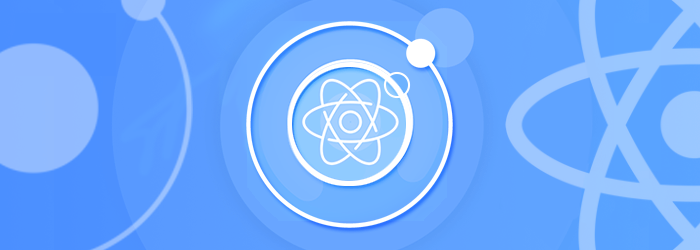
An Ionic React project is just a React project, with the setup you would normally find from a CRA app. One difference you might notice is that we use TypeScript.
We are big fans of TypeScript at Ionic, and we believe TypeScript in React provides a great, productive experience. However, if you want to use plain JavaScript, rename the files to use a .js extension and remove any of the type annotations from within the file, and your Ionic React app will now be a JavaScript app!
The src folder contains all the code for the app. The main entry point is the App.tsx file. Let’s break down what’s happening in this file.
At the top, we have the typical React and React Router imports, and then a series of imports from @ionic/react. Each of our Ionic components is exported as its own individual React component. In essence, Ionic React is a wrapper around the web components we have in the Ionic Core project but exported in a way that makes them feel native to a React developer. Any updates and enhancements we make to Ionic Core will automatically be available in Ionic React.
Next, we import a series of core CSS files. After those, there is also a variables.css file, which you can use to customize the theme of your app. For more info on theming your app, check out our doc on the subject.
Next, we have the main App component. Notice that in the starters, we are using 100% functional components. We are fans of this approach, but if you prefer class-based components, those work great as well.

Pic courtesy:-ionic-react-app-code
Each Ionic app starts with the IonApp component, which is the base container, and helps set up the screen to work great on both mobile and desktop. Next, the IonReactRouter component is a wrapper around the React Router library’s BrowserRouter component. To do the native-like page transitions and to maintain the state of the pages as you browse through your app, we augment React Router with some additional functionality.
The bulk of our tabs starter is now in the IonTabs component. The IonRouterOutlet contains a series of Routes (from React Router) for each of the pages in the tab interface.
Next, the IonTabBar component contains the bottom tab bar with a button for each of the pages, which forward to the Tab1, Tab2, and Tab3 components in the src/pages folder. The Tab1 and Tab2 pages have good examples on how to use some common Ionic components, but the Tab3 page is relatively bare. Let’s change that.
We will set up our empty tab to be a page to show a list of employees, with some demo data being pulled from the UIFaces project.
First, let’s update the tab bar in App.tsx to show a new label and icon:
<IonTabButton tab="tab3" href="/tab3">
<IonIcon icon={people} />
<IonLabel>Employees</IonLabel>
</IonTabButton>
The people icon is imported from 'ionicons/icons'
Open up Tab3.tsx , and replace the contents of the file with:
<IonTabButton tab="tab3" href="/tab3">
<IonIcon icon={people} />
<IonLabel>Employees</IonLabel>
</IonTabButton>
The people icon is imported from 'ionicons/icons'
Open up Tab3.tsx , and replace the contents of the file with:
import { IonAvatar, IonContent, IonHeader, IonItem, IonLabel, IonList, IonPage, IonTitle, IonToolbar, useIonViewWillEnter } from '@ionic/react';
import React, { useState } from 'react';
interface Person {
name: string;
email: string;
position: string;
photo: string;
}
const Tab3Page: React.FC = () => {
const [people, setPeople] = useState<Person[]>([]);
useIonViewWillEnter(async () => {
const result = await fetch('https://uifaces.co/api?limit=25', {
headers: { 'x-API-KEY': '873771d7760b846d51d025ac5804ab' }
});
const data = await result.json();
setPeople(data);
});
return (
<IonPage>
<IonHeader>
<IonToolbar>
<IonTitle>Employees</IonTitle>
</IonToolbar>
</IonHeader>
<IonContent>
<IonList>
{people.map((person, idx) => <EmployeeItem key={idx} person={person} />)}
</IonList>
</IonContent>
</IonPage>
);
};
const EmployeeItem: React.FC<{ person: Person }> = ({ person }) => {
return (
<IonItem >
<IonAvatar slot="start">
<img src={person.photo} />
</IonAvatar>
<IonLabel>
<h2>{person.name}</h2>
{person.position}
</IonLabel>
</IonItem>
);
}
export default Tab3Page;
First, we define a TypeScript interface for a Person, which will give us some type safety and code completion when using the employees a bit later on.
At the top, we import a couple of React hooks to use, the first is useState, which allows us to use state in our functional components, and the second is useIonViewWillEnter, which is a lifecycle method provided by Ionic that will fire each time the view comes into view.
We provide a function to the useIonViewWillEnter hook that will fire that will call into the UIFaces API (using the fetch API) and return a list of twenty-five people. When the fetch request finishes, we call setPeople to update the people state variable.
In the JSX, we have an ‘IonList’ component, which contains an EmployeeItem for each of the people. We separate out the EmployeeItem into its own component (defined a bit farther down).
With the updates to Tab3, we can now get a list of employees:

pic courtesy: ionicframework.com
That is the basics on getting up and running with an Ionic React app!
For more Information and to build the app using Ionic, Hire Ionic Developer from us as we give you a high-quality product by utilizing all the latest tools and advanced technology. E-mail us any clock at – hello@hkinfosoft.com or Skype us: “hkinfosoft“.
To develop the Hybrid mobile app using Ionic, please visit our technology page.
Source:
- ionicframework.com
Build your first Ionic React app
Ionic React is a native React version of Ionic Framework that makes it easy to build apps for iOS, Android, Desktop, and the web as a Progressive Web App. All with one code base, standard React development patterns, and using the standard react-dom library and huge ecosystem around the web platform.
Ionic React represents the most significant change in Ionic Framework’s history and opens up Ionic Framework to a whole new audience.
Why React?
For those that have been following Ionic since the early days, it might be a surprise to hear that we now support more than just Angular, and React of all things!
When we started Ionic Framework, the mission was to empower web developers to build top-quality apps using their existing web development skills, focused on the massive ecosystem around the web platform and web technology.
But what about React Native?
You might be wondering why we’d build Ionic React when React already has a great mobile option with React Native.
However, when we took a step back, we realized that Ionic React brought something pretty unique to the React ecosystem, and had a very different vision for what the future of app development might look like.
Instead of building an abstraction on top of iOS and Android native UI controls, we wanted to build something that was DOM-native, that would use the standard react-dom library and all the libraries that supported it out of the box, and the decades of existing work around the browser. When we looked at installs for react-dom compared to react-native, it was clear to us that vastly more React development was happening in the browser and on top of the DOM than on top of the native iOS or Android UI systems (16x more, in fact!). That further confirmed our belief that “web devs wanna web dev” and take advantage of their experience and existing library of functionality they’ve built on the DOM.
On top of that, developers are increasingly interested in Progressive Web Apps, especially in the enterprise. PWAs are, at best, an afterthought in the React Native ecosystem (and actually, not officially supported). In contrast, Ionic Framework is one of the leading PWA solutions and has some of the best performance for PWAs in the entire web ecosystem, thanks in part to our work on our Stencil project which we use to generate highly efficient components under the hood.
This isn’t your father’s Cordova
While Ionic still supports Cordova, new Ionic apps run on an all-new cross-platform engine called Capacitor that we built in-house. Capacitor takes modern JS and browser features, and makes it possible to deploy one app across iOS, Android, Electron, and the web as a Progressive Web App.
In fact, Progressive Web App support was a major goal of Capacitor, and many Capacitor APIs have powerful PWA support, such as Camera which has a custom UI experience available for adding native-quality camera features to your PWA.
While it is inspired by Cordova, in practice the development experience is very different. Capacitor is available as a modern JS API you can import directly into your app, with easy-to-use APIs for everything from File management to Geolocation to app-to-app sharing, to Push and Local Notifications. And exposing new Native SDKs to Capacitor is incredibly easy, requiring just a bit of wrapper code with first-class support for Swift on iOS (Java on Android).
Getting Started
Note: The first official version of Ionic React is v4.11.
Getting started with Ionic React is easy. First, if you haven’t already done so, install the latest Ionic CLI:
npm i -g ionic
Already have a React app? Adding Ionic React is easy.
Then, create a new project:
ionic start my-react-app
The CLI will guide you through the setup process by first asking a couple of questions. The first of which is what framework you would like to use, select React

pic courtesy: ionicframework.com
Next, the CLI will ask which starter template you would like to use.

pic courtesy: ionicframework.com
The CLI will now create your app and install all the dependencies. Once it is done, go into the directory and launch the app:
ionic serve
Under the covers, the ionic serve command uses the Create React App (CRA) project to compile your app, start a dev server, and open your app in a new browser window.
Once done, you will see your starter app up and running:

pic courtesy: ionicframework.com
In our next blog, We will take a tour of what a stock Ionic React app consists of.
For more Information and to build the app using Ionic, Hire Ionic Developer from us as we give you a high-quality product by utilizing all the latest tools and advanced technology. E-mail us any clock at – hello@hkinfosoft.com or Skype us: “hkinfosoft“.
To develop the Hybrid mobile app using Ionic, please visit our technology page.
Source:
- ionicframework.com











